Tools to Speed Up Your Link Building
Face it–no one really likes link building. It is composed of a number of repetitive tasks that can become boring if you have a large-scale project to finish. While humanistic scaling works well as an approach strategy, there is always going to be one inescapable fact: You have to do the work. This means prospecting, searching, contact detail assembly, following up with writers, sending emails, and loads of copy, copy, copy. Wouldn’t it be great if there was a streamlined way to approach the more mundane aspects of this job?
It may be that there are. These tips will hope you scale your link-writing tasks to manageable proportions and might even get you out of the office in time to have a “real” life!
One option is to transfer this responsibility to a professional. An Orange County SEO expert can offer professional SEO link building services that will give you high-quality links to your content that you can incorporate into a strategic plan to build your website to its fullest marketing potential.
- Quix+Bookmarklets. Bookmarklets can speed up your repetitive tasks by transferring them into Java Script. Yoast’s Quix is a good example of a tool of this type.
- ToutApp+Highrise. This SEOmoz webinar discusses ToutApp, a tool that helps you find email addresses and send emails inline. You can store metrics on your outreach emails and develop A/B test templates.
- Peepmail. Finding elusive emails can be tough, but Peepmail can help you discover email addresses for SEOs and other prominent people.
- Texter. This text expander allows you to assign “blurbs” of text to a series of keyword commands. You can easily compose template letters in this way without having to rewrite tons of text.
- ifttt. This program uses conditional commands to perform a series of actions. This is useful in setting up notifications for certain feeds, such as alerts about blog guest posts.
- Boomerang. If you use Gmail, add Boomerang. It allows you to send out email at a future specified time, follow up with reminders, and read later reminders.
- Search by image add-on. A Firefox add-on that adds Search By Image to the context menu is always helpful when you are searching for certain pictures.
- Scraper. This plug-in is useful for extracting bulk repetitive data. You can also use it to check for CMS.
- Smart Sheet. This program speeds up prospect analysis so that you can easily perform large data collection tasks.
- Rapportive. For Gmail users, Rapportive can be very helpful. It builds in a lot of information about your contact, including social media information.
- Urim-Tagclouds in Firefox. For Firefox users, Tagclouds are a useful way to summarize content.
- Counting Tweets. This useful little tool counts the number of times a page, rather than a domain, has been tweeted.
- Fakeapp. This program allows you to do automated scripting and other tasks.
- Knowem. If you really want to find out all about a screenname, this is the program for you. It gives you information on any screenname including contact information.
- SEOmoz Add-on. You can export easily with this add-on and save your results to a CSV file for easy handling.
- Screaming Frog. We already knew it was great for site audits, but Screaming Frog can help you with link analysis as well.
Orange County SEO offers a number of high-quality services such as search engine optimization. Talk to us today about your company’s web needs and see how we can help.