What You Need to Know About Google Link Warnings
Google caused a bit of a stir recently when they sent warnings alerting that “bad links” might lead to loss in rankings and traffic. Unfortunately, the warnings may have caused more problems than the links themselves.
In order to understand the confusion, here is an abbreviated and annotated timeline of Google’s messages and the responses they engendered among webmasters.
- February, 2012. Google decided to become more pro-active about linking that did not conform to Webmaster Quality Guidelines. Their warnings took the form of emails regarding unnatural links and cloaking. Between February and April, Google sent approximately 700,000 messages through Webmaster Tools.
- June, 2012. Matt Cutts at SMX Advanced underlined the warnings by advising webmasters “not to ignore” the messages.
- July 19, 2012. Google issued a second round of similar notifications to many webmasters that their websites were in violation of the guidelines. This time, Matt Cutts sent a message on his Google + profile advising webmasters to ignore the warnings, claiming that the message might reach an “innocent” website due to links pointing to it from a hacked site. Confusion reigned: were the warnings serious, or not?
- July 23, 2012. Google sent yet another message that warned that certain pages or links on sites had been affected and could decrease in rank. It advised these web sites to remove the links and submit a reconsideration request.
Webmasters were more confused than ever. The “advisory warning” without the yellow exclamation point next to it were safe from whole-site penalties—or where they?
The answer was a bit more subtle than most people realized. A yellow exclamation point meant that the entire site was showing a pattern of bad linkage that could cause Google to ignore the entire website. A warning without the exclamation point meant that only certain links were being targeted and ignored.
So what are webmasters to do? Here are some steps you can take to ensure your website is “clean.”
- If you have received any warnings, with or without exclamation points, it is time to clean up your links. Bruce Clay offers some tips on link removal.
- Download all your backlinks through WMT and sort by date. Look for unusual activity.
- Build your proof. Establish documentation from your backlinks and remove any that do not meet Google’s guidelines. Contact webmasters to ask for link removal.
- Contact Google with a reconsideration request. Submit your proof that the links have been removed and ask for help with any you were unable to remove.
Google is taking a stand on bad linkage and the story is not over. The company is essentially saying that “white hat” sites are not exempt from punishment simply because their own links are clean. Google is attempting to control the use of bad links in the simplest way possible: by making every webmaster a “corner police officer.” However, it is not necessarily Google’s intent to punish the innocent, and a robust site may not see any affect at all in their rankings, even if their backlinks are of low quality.The bottom line: Be proactive about removing low-quality links and eliminating backlinks that may be an attempt to discredit your website.
If you are in need of an expert link building company, please content our internet marketing department at Orange County SEO for help with your website marketing.